Add/remove users from your AET Account
In this article, you will learn how you add and remove Users from your AET Automotive account.
To Add Users:
1. Click your name in the top right hand corner & select 'Manage Account'
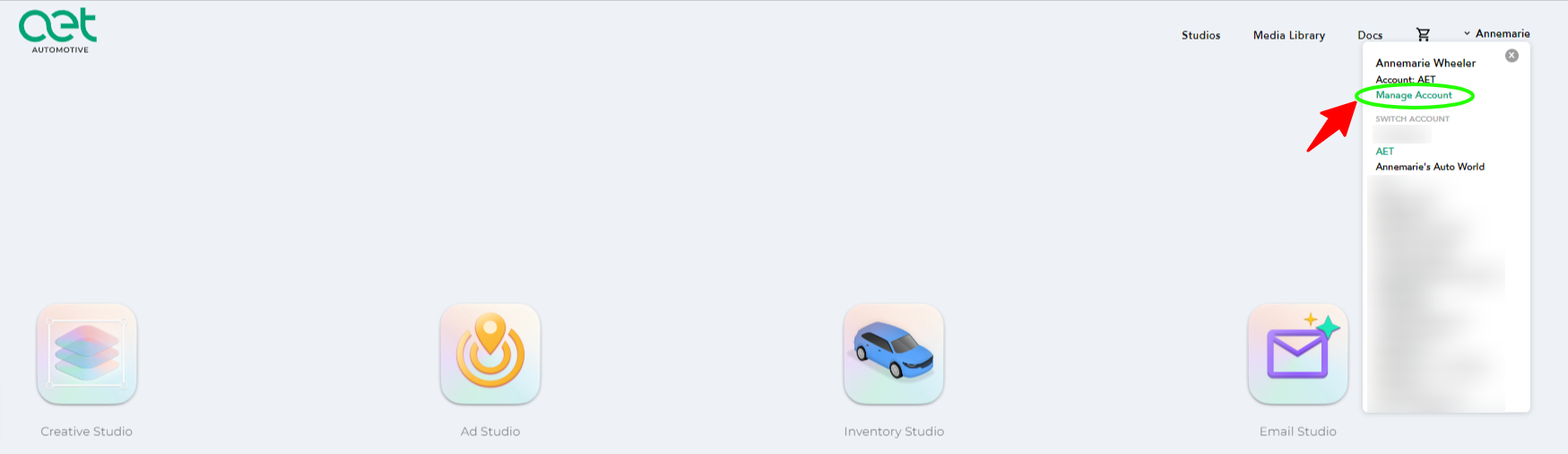
2. On left hand menu bar, select 'Users'
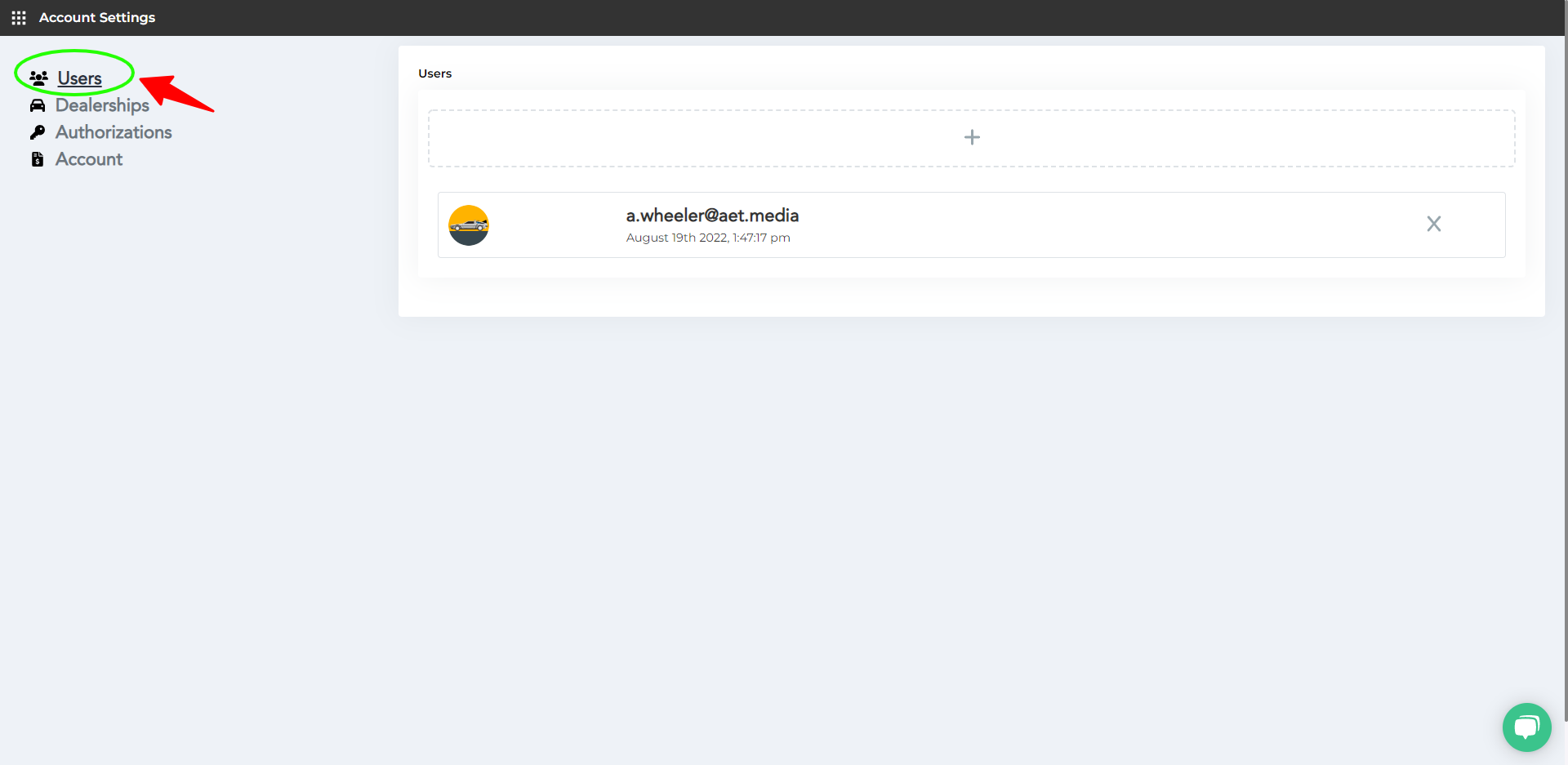
3. Click the '+' sign
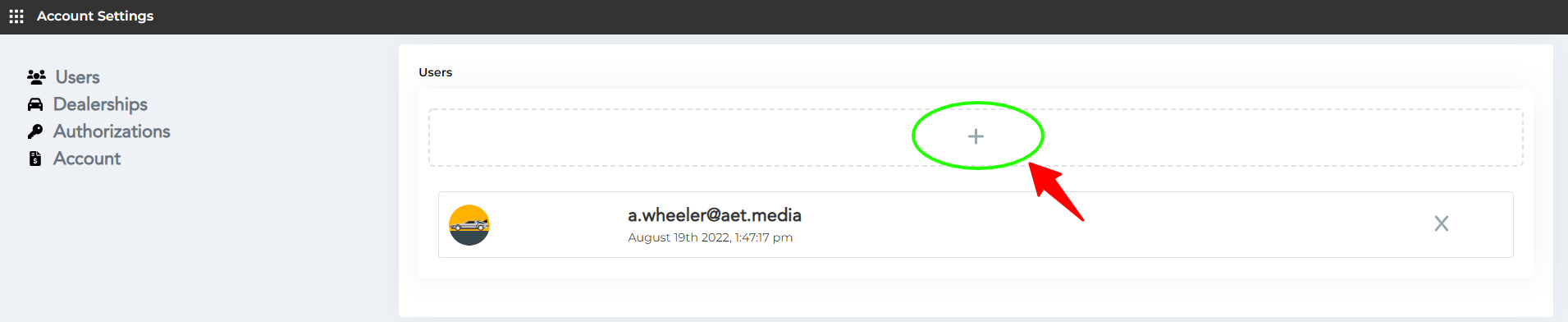
4. Add the new user by entering their email address & hitting 'Add'
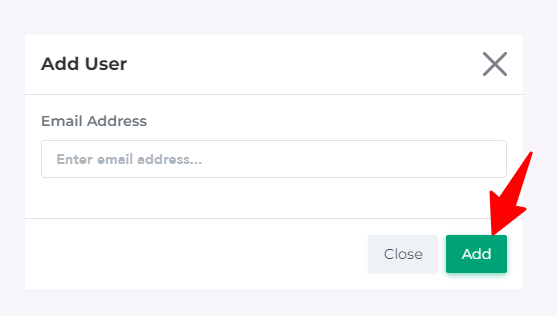
The new user you just invited will receive an invite to the AET Automotive platform via email. They will need to accept this invite to access the AET account.
To Remove a User
If you need to remove a user, just the 'X' next their name under 'Users'.
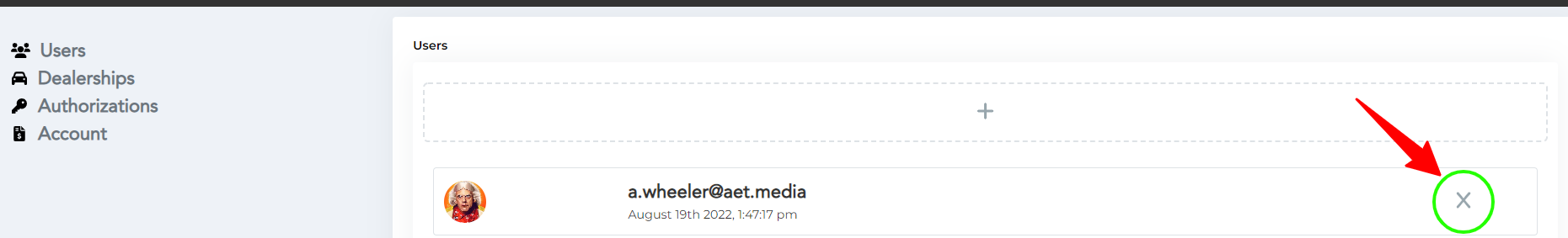
.png?height=120&name=aet_logo_smgreen-1%20(1).png)