Step-by-step how-to give AET access to your Snapchat account.
Adding AET to Snap Ad Account
Step 1: Go to Members section of Snapchat Business Manager
- Login to your Snapchat ad account by going to https://business.snapchat.com
- Once logged in, click ‘Business’ dropdown
- Select ‘Members'
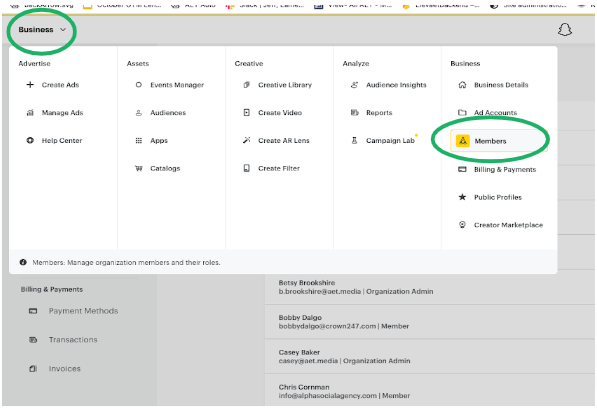
Step 2: Invite AET Automotive as Member
- Once in the Members Section, click ‘+Invite Member’
- For the name, put AET Automotive for the email, put team@aetautomotive.com for the Role, put ‘Member’
- Click ‘Invite Member’

Step 3: Assign AET Automotive to Ad Account
- Next click ‘Ad Accounts’ in left-hand menu bar & then click on your Ad Account in the list
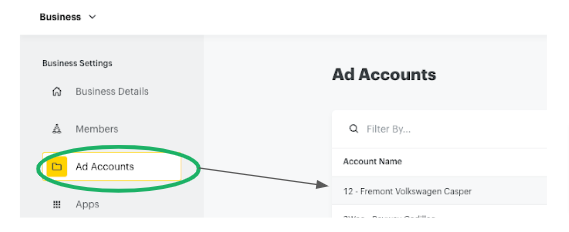
- A new menu will appear on the left-hand side, select ‘Members and Billing’
- Type in ‘AET Automotive’ then select role as Account Admin (this allows us to view & help troubleshoot any pixel related issues)
- Click ‘+ Add Member’
- Hit ‘Save changes’
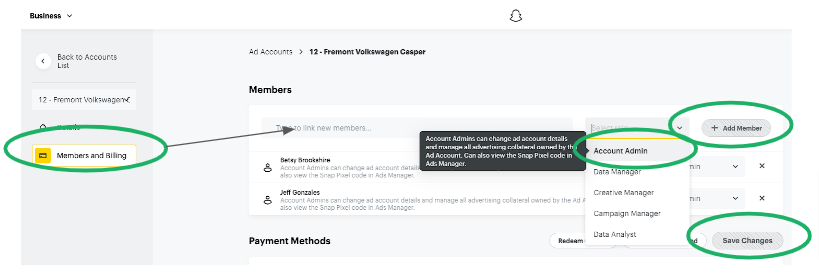
.png?height=120&name=aet_logo_smgreen-1%20(1).png)