This how-to guide will walk you through your account creation for TikTok and sharing via Partner access.
There are three sections to setting up your new TikTok:
- Creating your TikTok Business Center
- Creating your TikTok Advertiser Account
- Adding AET as a Partner
Creating Your TikTok Business Center
Let's Get Into It!
- Go to: business.tiktok.com
- Complete the signup form
- NOTE: Once you enter your chosen email/password - you will click ‘SEND CODE’ in the verification code box. You will receive an email from TikTok with your verification code. Copy & Paste that into the verification code box.
- Click ‘Sign Up’
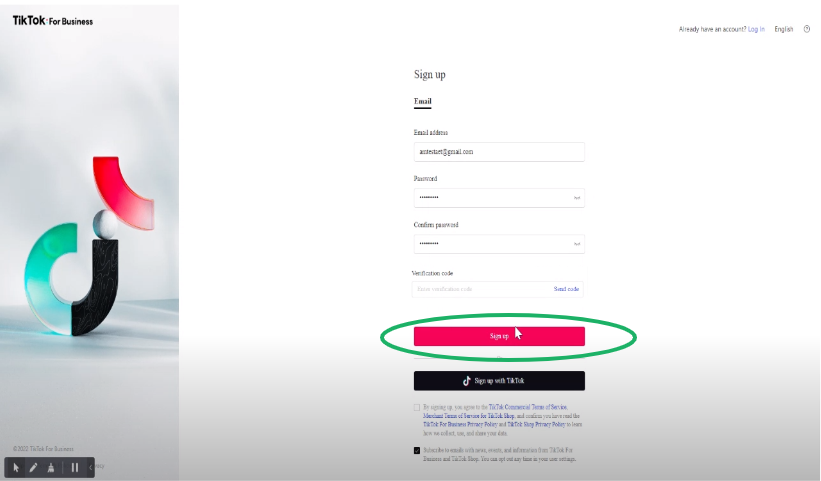
- TikTok Business Center will then prompt you to finish creating your account.
- For ‘Business Center Name’, we suggest you enter the name of the dealership or dealership group.
- Note, you can have one Business Manager with multiple ‘advertiser accounts’ that live within the Business Manager
- Select the time zone the store is in.
Continue to ‘Step 2 - Describing Your Business’
Under ‘Step 2: Describe your business’:
- Select ‘I’m an advertiser’
- Enter the dealership name or dealer group name
- Enter the web address, including the https://
- Under Industry:
- select ‘Services’ in box one and ‘Automotive Services’ in box two.
Continue to ‘Step 3 - Add billing information’
Under ‘Step 3: Add billing information’:
- Complete the billing form, making sure to click the ‘+’ plus sign to add your Primary billing contact information.
- Click ‘Create’
- Congratulations! You’ve just created your TikTok Business Center account.
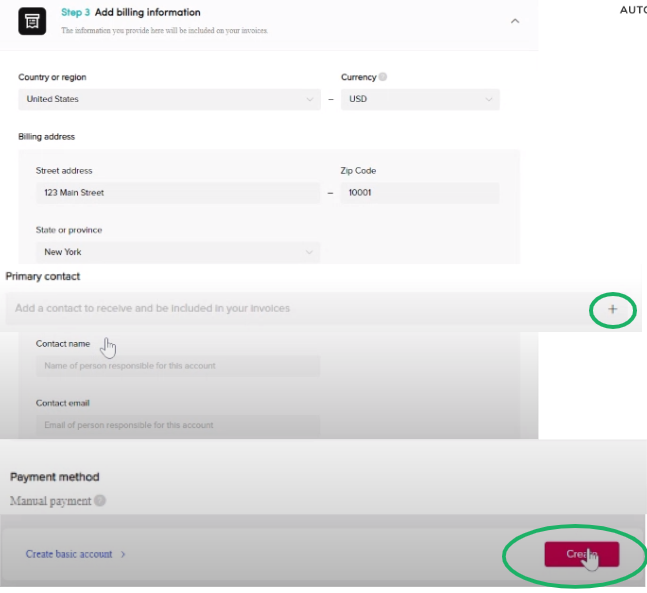
Once your TikTok Business Center has been created, you will need to wait for verification before you can move on to the next steps.
PLEASE NOTE: Verification can take up to 48 hours.
- To check on your verification status, log into your TikTok Business Center account.
- In the left hand column, under Business Settings, click on Verification. You will see your verification status at the top of the window.
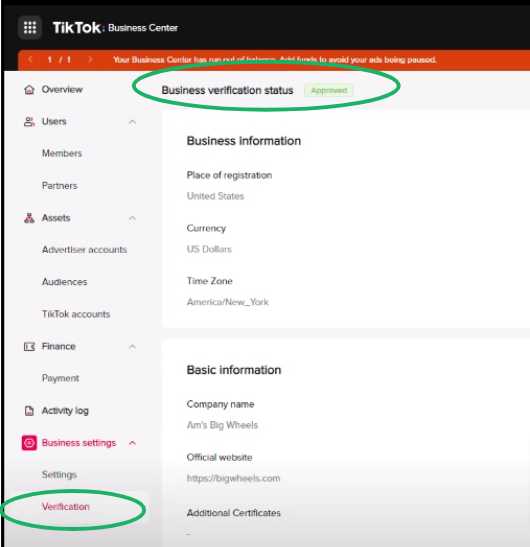
Creating Your TikTok Advertiser Account
Once your TikTok Business Center Account has been verified, you will need to create your TikTok Advertiser Account.
- Log into your TikTok Business Center.
- In the left hand column, under ‘Assets’, click on ‘Advertiser Accounts’.
- You will see a prompt to ‘Add an advertiser account’, select ‘Create New’
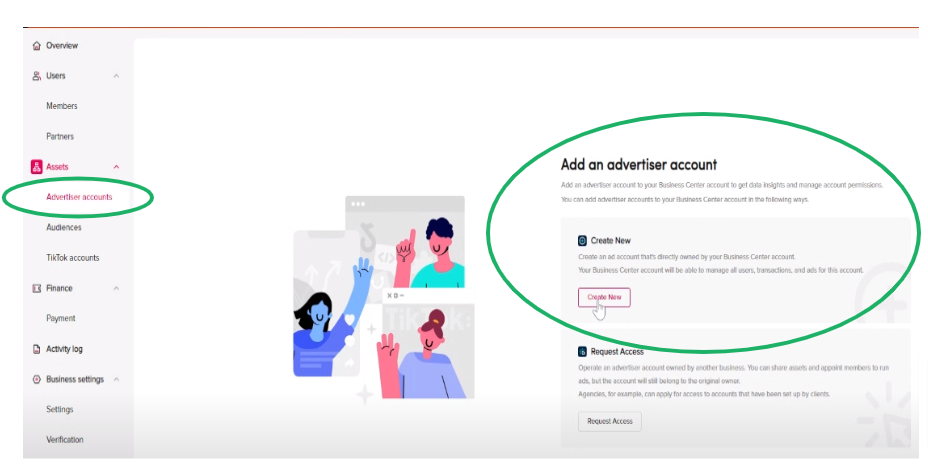
This will open the Advertiser Account creation wizard.
- Enter the account name (we recommend using the dealership name)
- Enter dealership time zone
- Click ‘Next’
- Enter the contact information (optional)
- Make sure you checkmark the T’s & C’s
- Click ‘Submit’
To add AET as a Partner:
- Log into your TikTok Business Center.
- Under ‘Users’, click on ‘Partners’
- Click ‘Add Partner’
- In the ‘Add Partner’ popup, enter AET’s ID: 7055878185782607873
- Click ‘Next’
- Select the Advertiser account
- Give us Admin access
- Click ‘Assign’
That’s it! You’ve successfully added AET as a partner. This will allow direct injection between the AET Platform and your brand, new TikTok Ad Account.
.png?height=120&name=aet_logo_smgreen-1%20(1).png)